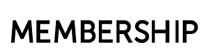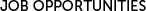Membership Application Criteria for Publisher Member
Membership Application Guide for Publisher Member
Required Documents for Membership Application of Publisher Member
With all of the abovementioned documents & company stamp, the applicant will sign the following documents at MACA office
* The above forms can be downloaded from the "Forms" option at the bottom left corner of the website
- Company or organisation that is registered with the Macao SAR Government and are primarily engaged in music publishing, must hold a valid Business Registration Certificate issued by the Government of Macao SAR and Articles of Association (applicable to limited company)
- Owns the publishing right of at least FORTY published musical works within the past five years
Membership Application Guide for Publisher Member
- Free membership fee
- The signature date of the application and Dead of Assignment is different from the effective date of becoming the member of MACA, the latter is subject to the final confirmation by the MACA Board of Directors
- If there is any change in the contact address, bank account or reportoire, the member is obliged to notify MACA for the change(s)
- Any activities that involved public performance or public play, the member needs to remind the organizers to apply for music public performance license, even if the member himself/herself is performing his/her own musical work(s)
Required Documents for Membership Application of Publisher Member
- A copy of Business Registration Certificate issued by the Government of Macao SAR
- A copy of the company's bank book
- Articles of Association (applicable to limited company)
- Company's annual earnings (applicable to limited company)
- Work samples (CD, MP3, WAVE etc.)
- Application form (Chinese & Portuguese address, signature of the legal representative and the company stamp required) *
- Notification of Works (signature of the legal representative and the company stamp required) *
- A copy of the signed publishing agreement(s) or proxy publishing agreement(s) (if any)
- Proof for publishing CD/print music (such as CD/score print music)
With all of the abovementioned documents & company stamp, the applicant will sign the following documents at MACA office
- Deed of Assignment
- MACA Member’s Responsibility and Obligation Pledge
- Personal Data Collection Statement
* The above forms can be downloaded from the "Forms" option at the bottom left corner of the website